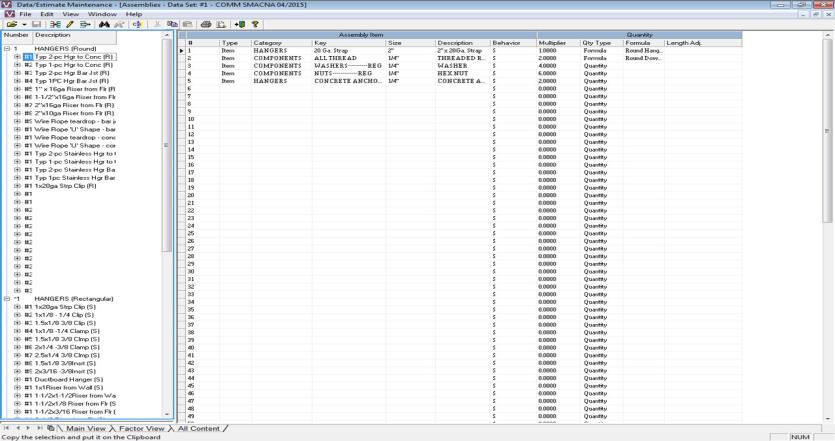
The different elements of a Data Set (Assemblies, Bid Templates, Design Specifications, etc) are displayed using different types menu structures
Left and Right Panels Structure
These Data Set menus consist of a left and right panel. The left panel uses a drill-down approach to organization, which means that the Data Set are grouped from general categories to specific ones. After an item is selected in the left panel, information specific to it is then displayed in the right panel.
Note: Data Set elements that use this menu structure are: Assemblies, Databook, Fabricated Subtotals, Fitting Standards, Hanger Spacing, Hanger Support, Labor Tables, Pressure Tables, and User-Defined Menu Keys.
Figure 1
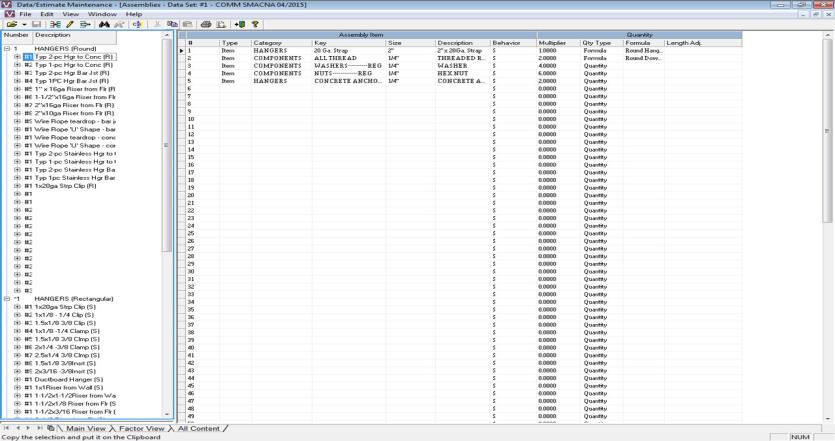
Figure 1 displays the window for Assemblies. On the left panel, HANGERS represent the general Assembly Category. Expanding the group tree show underlying subgroups, in this case the only subgroup is Type 2 PC Hanger. Highlighting the Type 2 PC Hanger Assembly will cause the items used to create it to be displayed in the right panel.
Note: Each Data Set element that uses the Left and Right Panels structure will be slightly different. Refer to an element's topic for specific information.
Note: The right panel in this structure can be organized and edited using the methods covered in the Basic Data File Maintenance Functions topic.
Basic Grid Structure
These Data Set menus use a standard grid format to display your data.
Note: Data Set elements that use this menu structure are: Bid Templates, Design Specifications, Formulas, Levels, Phases, Sections, Sizes, Specials, and Subtotals.
Figure 2
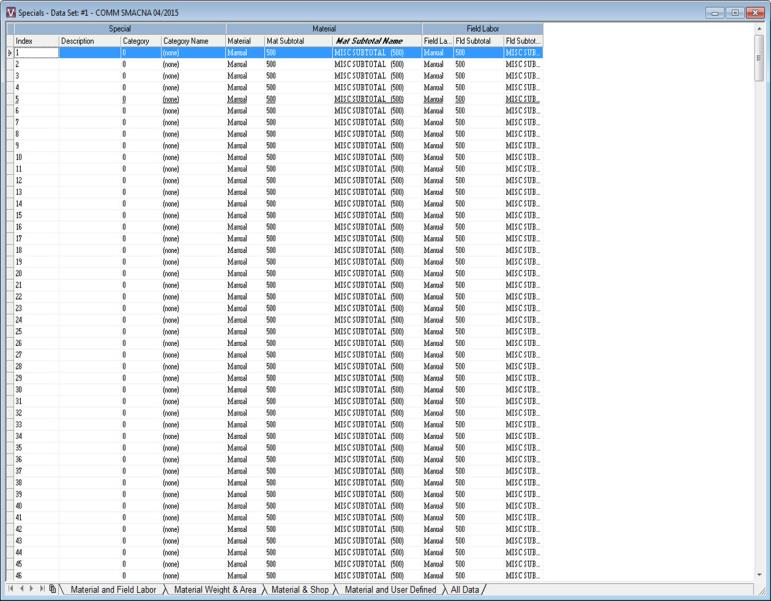
Figure 2 displays the Levels window, which uses the basic grid structure. The details on how to organized and edited this structure can be found in the Basic Data File Maintenance Functions topic.
Dialog Box Structure
These Data Set menus use a dialog box structure to display your data. Often, these are options for Takeoff or Summary, and can also be accessed from those applications.
Note: Data Set elements that use this menu structure are: Bid Export Templates, Summary Options, and Takeoff Options.
Figure 3
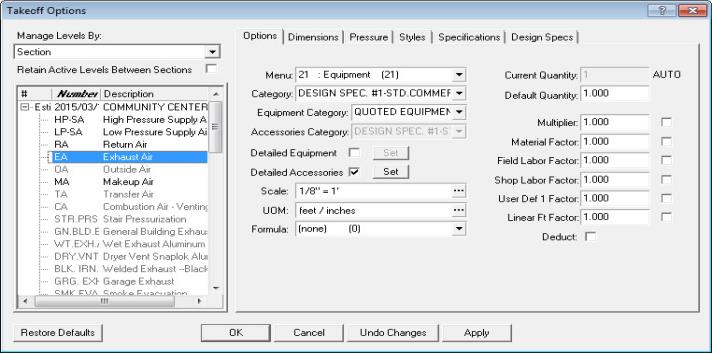
Figure 3 displays the Takeoff Options window. For more detailed information, refer to the topic on the specific Data Set element.