Size Tables are used to further organize the Assembly Items belonging to an Assembly Key. Any Assembly Items in a Size table will be a certain size. For example, if an Assembly Key has a 2" size table, all Assembly Items in that Size Table will be set to 2". The Unit of Measurement used for Size Tables is determined by the Size Info section of their respective Assembly Key.
When you Edit a Size table, the following window appears:
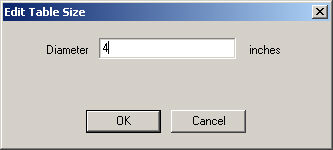
To change the size of the table entry, type in the new size in the available field.
You can add a new Size Table to an Assembly Key by right-clicking on a table slot with no size table displayed and selecting Edit Item. Next, enter in the size you wish to make the table.
© 2019 Trimble, Inc. All Rights Reserved. See more at www.trimble.com.Trimble Privacy Notice