The Assembly Key is the second layer of organization for Assemblies. An Assembly Key is what is actually taken off when it is selected in Takeoff. Each Assembly Key contains multiple Assembly Items, which combine to form the Assembly. Assembly Keys are listed underneath an expanded Assembly Overlay on the left-side of the Assemblies window.
Assembly Keys also contain multiple Size Tables.
When you Edit an Assembly Key, the following window appears:
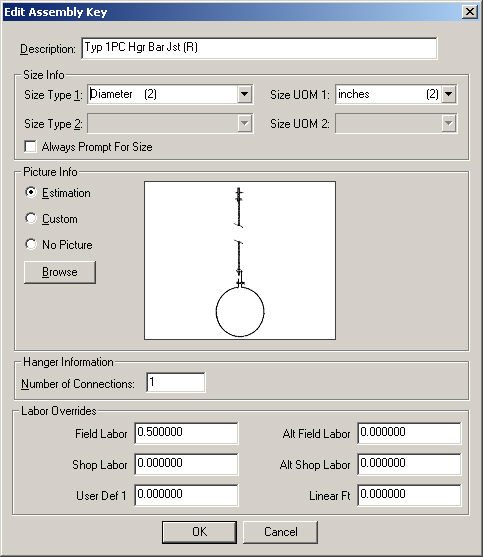
Description: You can change the Overlay's name using this field.
Size Info: This section of the window is used to set up size information for the Assembly Key. This size information is then used to create the Size Tables for the Assembly Key. TO set a Size Type and Unit of Measure (UOM) use the drop-down menus. If you select a Size type that requires two size types (such as Width), the second row of fields become active. If you wish to be prompted for the Assembly Key's Size when taking it off, check the Always Prompt for Size option.
Picture Info: his section of the window is used to select an image to represent the Assembly Key. You can choose a picture from a database provided by Estimating, use one of your own, or use no picture at all. To use a picture from the Estimating database, select Estimating and then use Browse. For a custom picture, select Custom and use the Browse button to search for and select an image from your computer. If you do not wish to associate an image with the Assembly Key, select None.
Hanger Information: This window section allows you to set the number of connections used for the assembly. When the assembly is used in Takeoff, the value entered will be used as a multiplier to determine the number of hanger connection items needed. For more information on how to use connections, see Connection Types.
Labor Overrides: This section of the window allows you to set any Labor Overrides for the Assembly Key. Labor Overrides are Assembly Key-specific labor values which will be used instead of any default labor values currently being used by Takeoff.
© 2019 Trimble, Inc. All Rights Reserved. See more at www.trimble.com.Trimble Privacy Notice