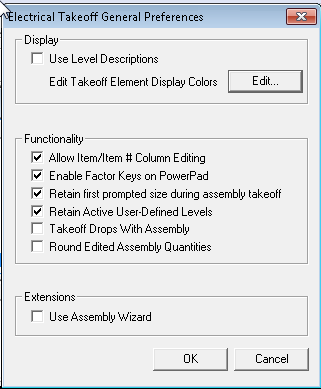
In Takeoff, go to File > Options > General Preferences in the Takeoff window.
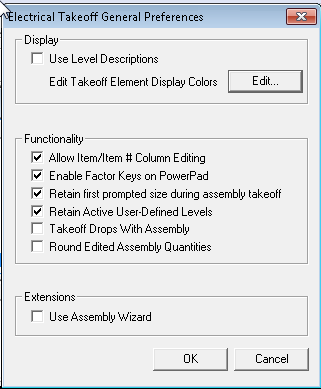
Display
Mark the checkbox next to Use Level Descriptions if you want to see the level descriptions (rather than IDs) when using Takeoff.
Edit Takeoff Element Display Colors: Select Edit... to open the Edit Colors dialog. Here, you can select custom colors for Attachments and Notes. You may also reset the system defaults if you no longer want to use custom colors by selecting Set To Defaults.
Click in the Sample Text field for the takeoff object for which you want to assign a color.
Select custom or system colors using the options below.
Select Choose Custom Color to open the standard Color window to select your desired color for the element.
Select Choose System Color to open the dialog to select a system color for the element.
Functionality
Select your preferences under Functionality.
Allow Item/Item # Column Editing:Check the box to allow column edits on the Item or Item # columns in the Maintenance View. This option defaults to being checked for you.
Enable Factor Keys on PowerPad:Check to enable the factor keys on the PowerPad.
Retain first prompted size during assembly takeoff:If this is checked, the first size you are prompted for will be retained and reused through the rest of the assembly. (This can be very helpful when taking off conduit assemblies.)
Retain Active User-Defined Levels:When checked, the Retain Active Levels Between Sections option will cause any Levels that have been marked as active to carry over when you switch Sections. This option defaults to being checked for you.
Takeoff Drops With Assembly: If
checked, Estimating will automatically takeoff the drop assembly,
without prompting you for any of the normal assembly prompts. Estimating
records your entries for the prompts when you take off the assembly
for the main run, and uses them (along with the length of the drop
in Digital Takeoff) to take off a second instance of the assembly
for the drop.
If this is not checked, quantities for the main run and the drop will
come over into takeoff separately. You will then have to take
off the main assembly, then press the “Takeoff Drop” option to activate
the drop quantity, and then takeoff the drop.
Round Edited Assembly Quantities: If checked, Estimating rounds all edited assembly children to the next whole number based on the factored quantity.
Extensions
Place a check mark next to Use Assembly Wizard to automatically use the Assembly Wizard for extensions during Takeoff.