Accessing User Defined Menu Keys
This topic covers User Defined Menu Keys generically, that is, for both Data and Estimates.
To access the User Defined Menu Keys, go to Data > Data File Maintenance > User Defined Menu Keys from the Trimble Estimation Main window.
The User Defined Menu Keys window will appear.
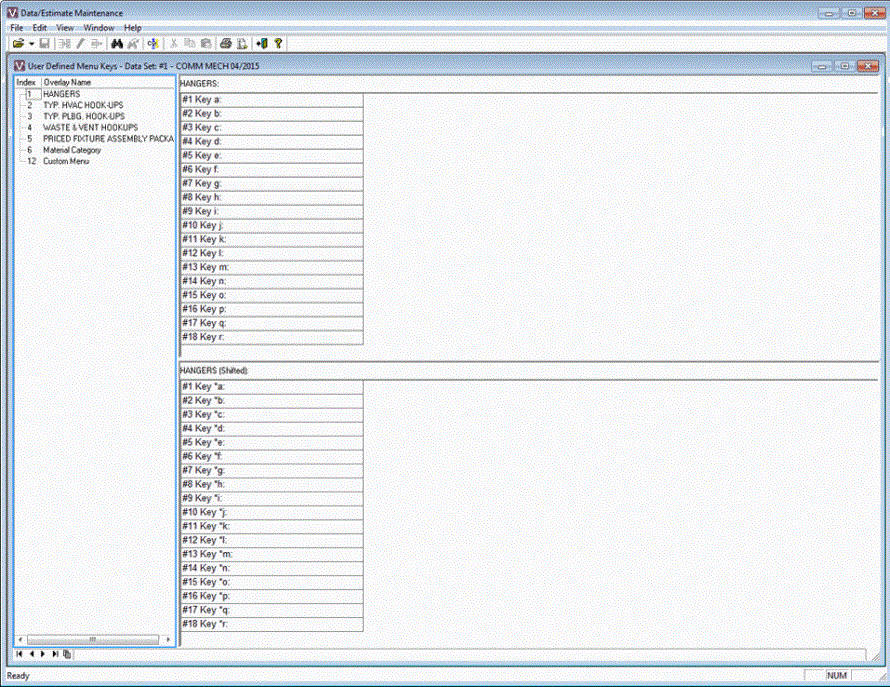
To the left is a tree that contains the PowerPad Overlay name. Whichever overlay is selected will display on the right hand portion of the screen. Above, the Hangers overlay is used.
For information on how to set-up or Edit your User-Defined Menu Keys, see Editing User Defined Menu Keys.