This Edit
selection allows you to update the prices and/or pricing codes in the
Databook, as you make changes here in SFM. First, select the items in
the Summary file for which you want prices, units, or codes updated in
the Databook. Select Edit
> Update Databook or ![]() .
The Update Databook window displays.
.
The Update Databook window displays.
This window is comprised of two columns: Move Summary Item Data From on the left and Into Databook Item Data on the right. When marked, the item's unit or adjustment (on the left, as set in Summary) will be copied to the Databook field selected or shown to the right.
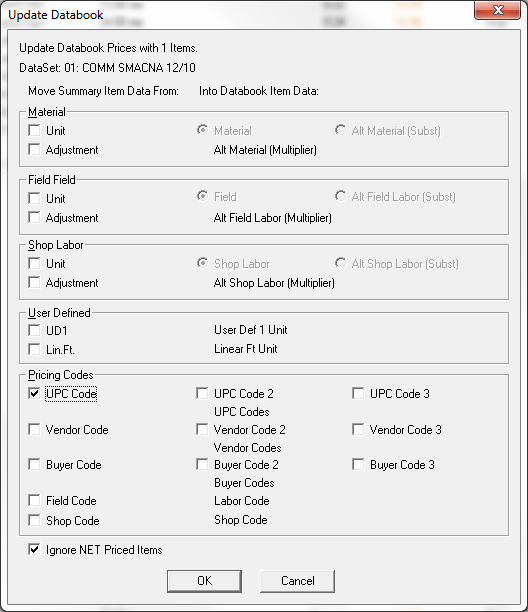
The Material Unit for the selected items will be copied to the Material Unit field in the Databook and the Labor Unit will be copied to the Alternate Labor Unit field in the Databook. For Material Unit and Labor Unit, you can also select exactly which amount will be updated in the Databook: the unit or the discount/alternate.
Additionally, notice that the Material Discount, Alternate Labor Unit, Alt Shop Labor, and Alt Shop Labor selections (on the right) contain words in parentheses. These words indicate the Operation that will automatically be set. For example, if you choose Labor Unit from Summary, into Databook Alt Labor (Subst), this means that the item's Labor Unit in Summary will be copied to the item's Databook Alternate Labor Unit, and its Operation will be set to Substitute.
If you have changed any of the UPC codes for the selected items, you can mark the check box for the Databook to be updated with the new codes.
Ignore NET Priced Items: When this box is checked, Estimating will not update the items with NET price in the Databook. If this box is unchecked, all selected items (NET price or not) will be saved to the Databook.
When you have made all of your selections, select OK to proceed (if you select Cancel, the Databook is not updated). The Databook is updated and the SFM window returns.