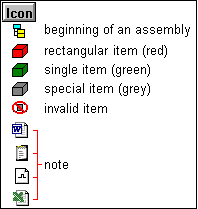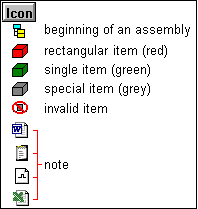
The Icon field shows an icon representation of the takeoff item. Icons provide an easy way to identify the beginning assembly item and its associated items. Once the Takeoff item icons are shown, you can easily highlight an entire assembly, and then edit it. If the Icon field does not display, see Changing Fields in the Estimating Help for how to manipulate fields.
Figure 1