Open your Databook by selecting Data > Databook.
Browse to the Category and Key that you wish to insert the imported Items.
Right-click on the list of Databook Items (on the right side of the window) and select Import From Harrison.
Select a Price Update File
that you have received using the Harrison 2010 Integration tool. 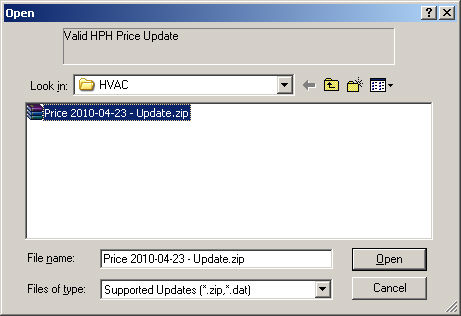
Click Open.
The Import Items from Harrison
Price Update File window will display. This window allows
you to choose which Items you wish to insert to Databook. The
Items are organized by Item Code.
Select the Item data you
wish to import into Databook. Expanding an Item Code using the
+ button will allow you to view and select individual records.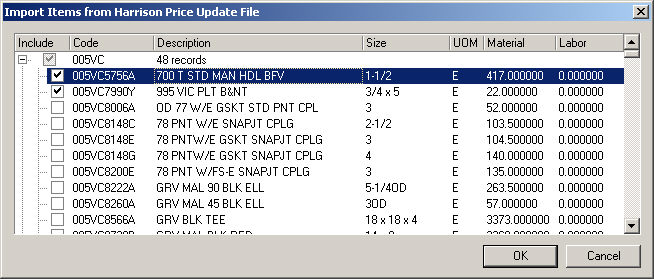
Click OK; your selected Items will be imported into Databook.