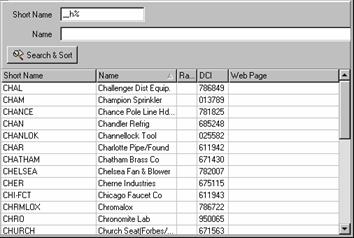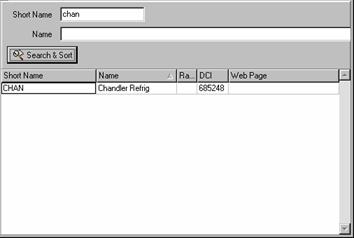
Using the Manufacturers file as an example, Figure 1 shows a search for "chan,” resulting in only one item found to match "chan" exactly.
Figure 1
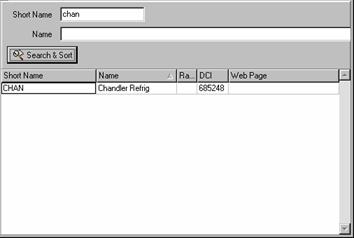
Note: Since just the word "chan" was typed in the Short Name field, without wildcards, the search resulted in only manufacturers consisting solely of the word "chan" (of which there is only one in this example). A literal entry (without wildcards) will be taken as such during the search; preceding and subsequent characters will not be taken into consideration. See Setting-Up Estimation for information about the Automatic Wildcards option.
Using wildcards, "chan%" finds any manufacturers beginning with the letters "chan" (Figure 2); "%chan%" finds manufacturers with the letter combination of "chan" at any point in their short name (Figure 3 showing "Buchanan" among the names found).
Figure 2
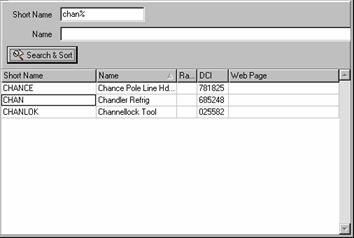
Figure 3
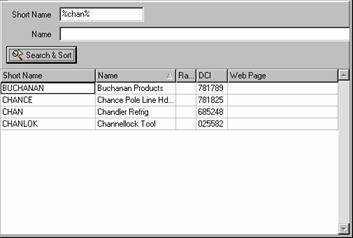
The combination of "_h%" finds any manufacturers with one character before the letter "h" and any number of characters after the "h" (Figure 4).
Figure 4