Summary File Maintenance
The Summary File Maintenance (SFM) window displays when Summary has finished running. SFM reflects the choices you made for pricing and levels before running the Summary.
This Summary display not only gives you access to a Summary file, but it also allows you to access level subtotals, phases, and any invalid items that may exist. In SFM, you can quickly modify summarized items and re-total. Any changes you make only affect this Summary file.
The SFM display is comprised of two main areas: tree view on the left and detailed view on the right (Figure 1).
Figure 1
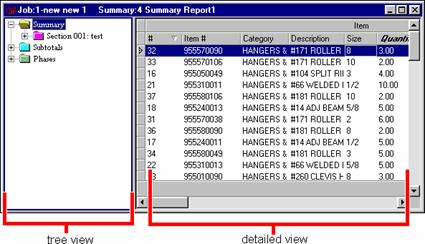
As you highlight parts of the tree view, the detailed view changes accordingly. Whereas Figure 1 above shows Summary highlighted, which shows the entire Summary file detail to the right, if a level such as Section 001 is selected, only that System's detail is shown on the right. The levels below Summary contain only the items within that level; Summary contains every item. (Remember that a Combined All Summary contains no level breakdowns.)
Other folders in SFM are: