Level Adjustments
The Level Adjustments control how the Summary will calculate extended amounts. If you select any of the levels shown in this view, that level's factor or adjustment will be applied to the items' Material Adjustment and Labor Adjustment. This results in new Adjustment values for items in Summary.
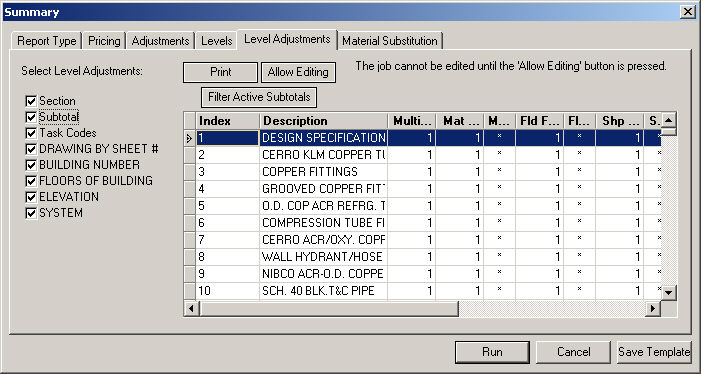
Select Level Adjustments
This section of the window lists the available levels that you can use in Summary. Levels in UPPERCASE are user-defined.
Section: The Section option, when marked, will multiply the Section's Material Factor and Labor Factor (set in the Open Section window in Takeoff) by the items' Material Adjustment and Labor Adjustment values to result in a new Material Adjustment and Labor Adjustment for the items in Summary.
Subtotal: When the Subtotal option is marked, the value set in the estimate Subtotals file will be calculated with the items' Material Adjustment and Labor Adjustment using the operation set in estimate Subtotals to arrive at a new Material Adjustment and Labor Adjustment for the items in Summary.
USER DEFINED (Elevation, System, etc.): When marked, the value set for Material Factor and Labor Factor for that specific level in the Levels File will be multiplied by the items' Material Adjustment and Labor Adjustment values to result in a new Material Adjustment and Labor Adjustment for the items in Summary.
The Print button allows you to print your Level Adjustments.
Allow Editing
The Allow Editing button lets you lock the Level Adjustments to prevent other users from making changes.
For example of how to use Level Adjustments, see the following examples.