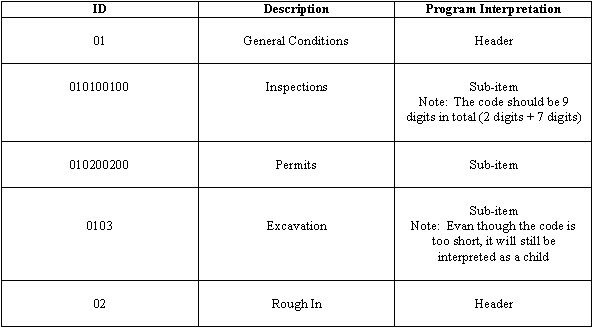General Options (Viewpoint Vista)
To ensure that Viewpoint for Estimating is configured to create the Vista CSV file, follow the steps below:
- First, in the main Trimble Estimation screen, go to File > Options > General Options. The Options window displays.
- Select the Accounting Integration tab.
- If the ViewpointVista option is not active, select it by clicking the circle beside it. Additional Task Code Structure options display in the window. These options allow you to define the Task Code Structure you wish to use.
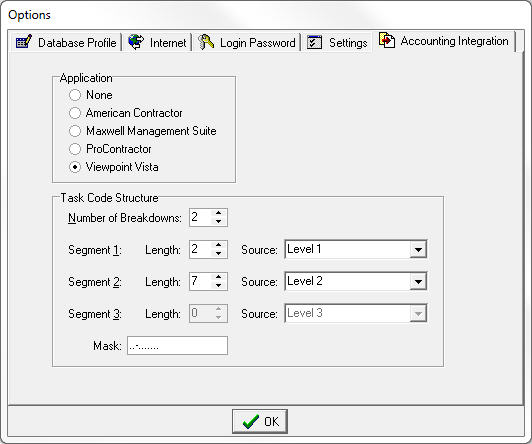
- In the Task Code Structure section, choose how many levels of breakout you wish to use for your cost codes. If you choose two or more levels, further options become available that allow you to set each level’s field length. You can also choose the source of each Task Code Segment via the Source fields.
To illustrate
how the field lengths work, consider the following  example. The
Mask field changes depending on
the entries in the breakdown and length fields.
example. The
Mask field changes depending on
the entries in the breakdown and length fields.
When finished, click OK to close the Options window.