Data/Job Conversion (DSM)
The Data/Job Conversion selection from the File menu translates a data set or Job from an older version of Trimble Estimation to one that can be used with the current installed version.
When you select Data/Job Conversion from the File pull-down menu, the Convert window displays. From here, you can view the conversion status of a particular program’s data set by clicking on the corresponding tab. The window will then display the available data sets for the program, as well as whether they need to be converted (Figure 1).
Figure 1
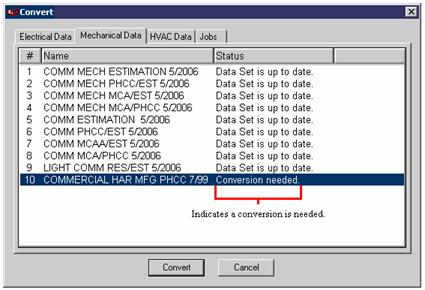
To convert a data set, highlight the file name and select Convert. The system will backup the data set, and then convert it. Afterward, the status of the file will be updated in the tab window (Figure 2).
Figure 2
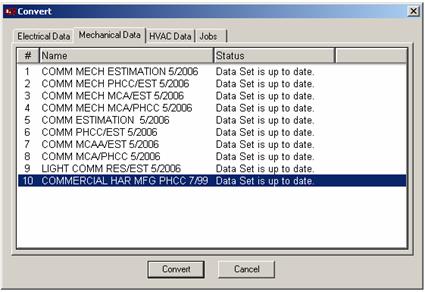
You can use the same steps to convert a Job by clicking on the Jobs tab. The program will then list all available Jobs and their conversion status. Converting Jobs is the same as converting data set; simply select the Job name and select Convert.