In order to enhance performance in Takeoff, there is a toolbar option for Quick Takeoff, (QTO). Using this Quick Takeoff feature, a separate “QTO session” is started for you to complete a new takeoff without the burden of refreshing the entire session of past takeoff entries with each edit performed.
While Quick Takeoff is active, your Auto Save setting is temporarily disabled so that you can complete your takeoff and then save your changes and merge them with the original takeoff at the end of the session. Once you click the QTO icon to end the session, your Auto Save setting is automatically turned back on.
The QTO option acts as a toggle; click the icon to turn QTO on and then when you are finished, click the icon again to toggle it off and it will merge your QTO session into the original session.
You will see the following message stating that your Auto Save is temporarily disabled and that it will be automatically re-enabled after you end your Quick Takeoff session.
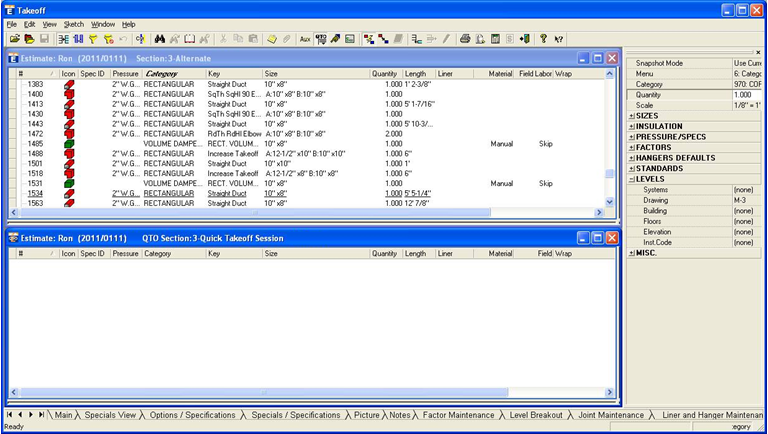
© 2019 Trimble, Inc. All Rights Reserved. See more at www.trimble.com.Trimble Privacy Notice