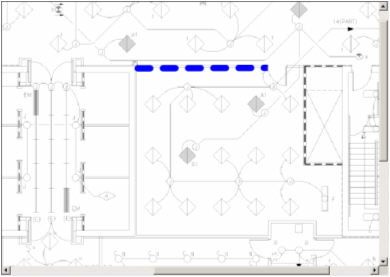
This Digital Takeoff tool allows you to draw a line on the takeoff image. The thickness and consistency of the line can be adjusted using the Toolbox panel in Digital Takeoff.
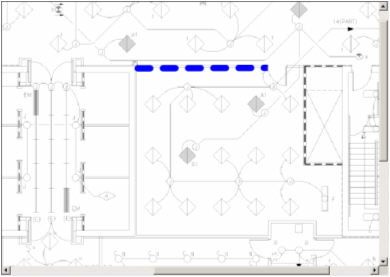
If you place a check mark in the AUTO box by left clicking, this will allow for completely filling in the line (Duct or Pipe) with the chosen color. This overrides the thickness chosen.
© 2019 Trimble, Inc. All Rights Reserved. See more at www.trimble.com.Trimble Privacy Notice