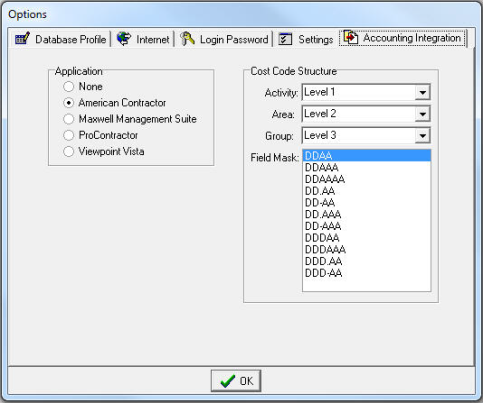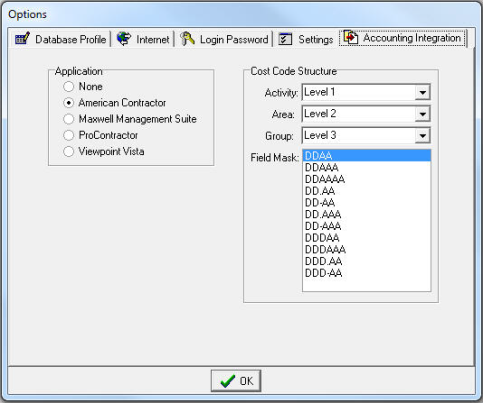Open topic with navigation
General Options (American Contractor)
To insure that Estimating is configured to export to
American Contractor, follow the steps below:
- First,
in the main Estimating screen, users must first go to File
> Options > General Options. The Options window displays.
- Select
the Accounting Integration tab.
- If
the American Contractor option
is not active, select it by clicking on the circle beside it. Additional
Cost Code Structure options will appear on the right side of the window.
These options allow you to define the Cost Code Structure you wish
to use.
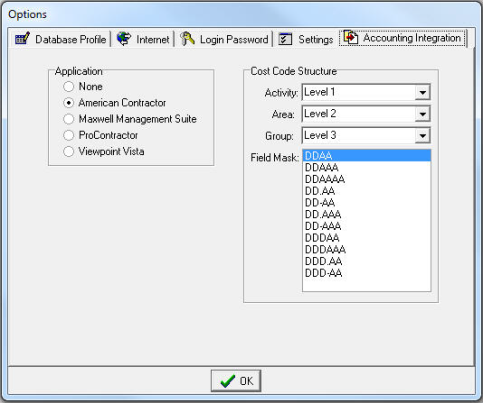
- Choose
the source of your Activity, Area, and Group
by using the drop-down fields. You can also select how you Cost
Code Structure will displayed by using the Field
Mask list.
When
finished, click OK.
For
more information on the Cost Code Structure, click
here.
© 2019 Trimble, Inc. All Rights Reserved. See more at www.trimble.com.Trimble Privacy Notice