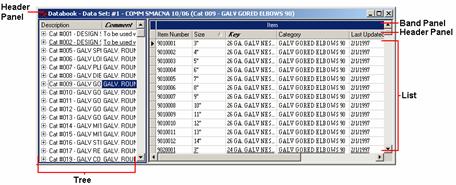
The Databook contains all of the non-fabricated Item file information in one place: Categories, Keys, and Items. When you edit an item in the Databook, all of the pricing information is also there, together with its size, pricing codes, subtotals, units of measure, etc.
The Databook is versatile in that it allows you to add, delete, and move Categories, Keys (from other Categories and/or Data Sets), and Items.
The Databook has a capacity of 4,995,000 sized items. They are broken down by Categories (999), then Keys (60), then items. Each category may include up to 5,000 items. The DVD you receive from Estimating includes a typical item file. You should print the items, check them over, and make any necessary changes before using the HVAC Estimating program.
Figure 1 is an example of the Databook display. The left portion of the display (Categories and Keys) contains the tree and the header panel for the tree. The right portion of the display (Items) contains the list. Above the list are bands and headers. A band is a general grouping that contains several headers. The band is a darker color than the header.
Figure 1
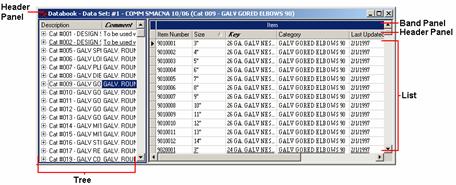
For more information on bands and headers, see Basic Data File Maintenance.
© 2019 Trimble, Inc. All Rights Reserved. See more at www.trimble.com.Trimble Privacy Notice