Open topic with navigation
Applying Design Specifications to Existing Takeoff
Design Specifications let you quickly change the type
of material used for an item. Design Specifications are set-up in the
data set or in the Estimate. See the "Estimate/Data: Design Specifications"
topic for information on setting up Design Specifications.
Takeoff File Maintenance in the Estimating Series allows
point-and-click application of a Design Specification. The Edit > Design Spec selection
or  accesses the Estimate Design Specifications file
where you can then select the specs to be applied (the design specification
must be selected for the tool bar button to activate). Follow these steps
to apply one or more Design Specs.
accesses the Estimate Design Specifications file
where you can then select the specs to be applied (the design specification
must be selected for the tool bar button to activate). Follow these steps
to apply one or more Design Specs.
Multiple-sized
items (e.g., 1/4x2, 4x12, 1x1/2x3/4, etc.) are matched by their largest
size. For example, if the item is a 2x2x4 Reduced Tee, and the Design
Specification being applied covers sizes from 2-1/2 to 24, then the program
will match the 4 size of the Tee as being within the spec’s range and
convert the Tee to the appropriate material.
- Select
the items. Figure 1 is an example showing item sequence numbers 30 through
35 which were taken off without a Design Specification active (there is
no specification indicated in the Spec Id field).
If the Spec Id
field does not show in your TFM view, insert a column and label it.
Figure 1
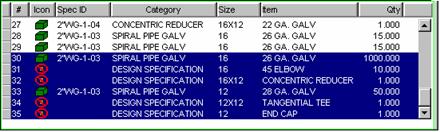
- Add
the Design Spec panel to your Takeoff by adjusting your screen views (see
Takeoff Screen Views for more information).
These are the Design Specifications set-up and activated for the selected
Estimate. Next, select
 or
Edit > Design
Specs On.
or
Edit > Design
Specs On.
- Select
the Design Specifications you want to apply. The scroll bar to the right
of the display can be used to review the file. Figure 2 is an example
of two Design Specifications selected (in this example spec 8 was selected
first, and then Ctrl-click with a mouse was used to select spec 1 also).
Figure 2
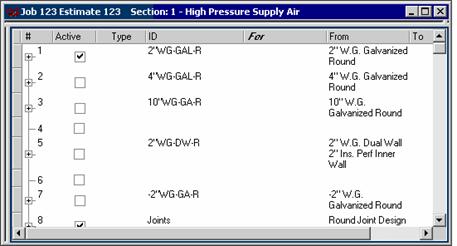
- As
you select the specs you want, they will be applied to your selected items
(Figure 3).
Figure 3
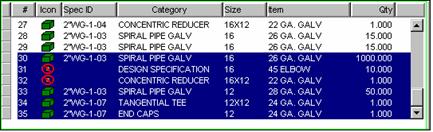
The Original Takeoff
command (View menu) or
 toggles between the Takeoff items with their original
material, before Specifications were applied.
toggles between the Takeoff items with their original
material, before Specifications were applied.
If you realize a mistake in the application of a Design
Specification, the Undo function (Edit
> Undo or  can
be used immediately following the procedure.
can
be used immediately following the procedure.
© 2019 Trimble, Inc. All Rights Reserved. See more at www.trimble.com.Trimble Privacy Notice
![]() accesses the Estimate Design Specifications file
where you can then select the specs to be applied (the design specification
must be selected for the tool bar button to activate). Follow these steps
to apply one or more Design Specs.
accesses the Estimate Design Specifications file
where you can then select the specs to be applied (the design specification
must be selected for the tool bar button to activate). Follow these steps
to apply one or more Design Specs.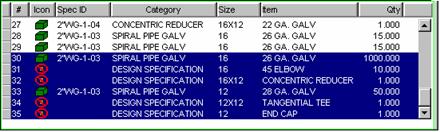
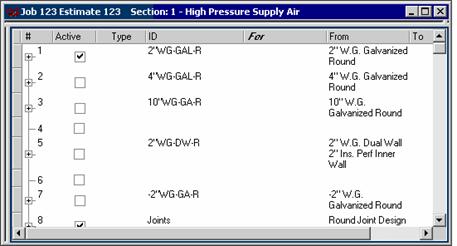
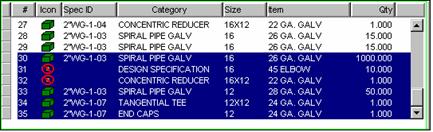
![]() toggles between the Takeoff items with their original
material, before Specifications were applied.
toggles between the Takeoff items with their original
material, before Specifications were applied.![]() can
be used immediately following the procedure.
can
be used immediately following the procedure.