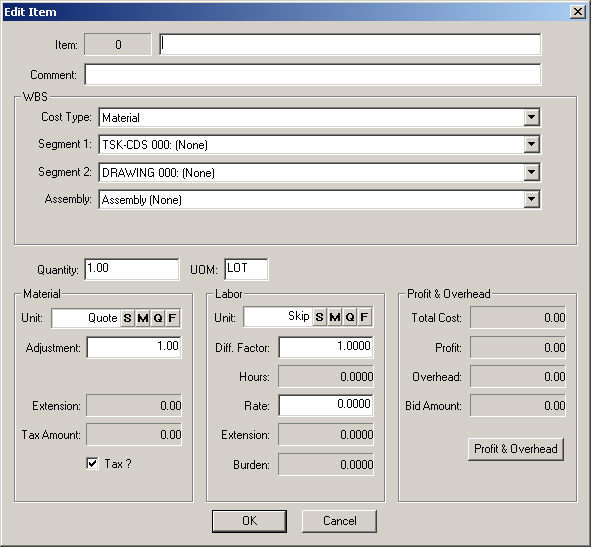
In a Bid Export Report, Item information can be added or edited directly from the report list.
To Edit or Add an Item, either go to Edit > Edit or Edit > Add Item. Additionally, the Edit Item window can be assessed by right-clicking an item and choosing Edit Item or Add Item.
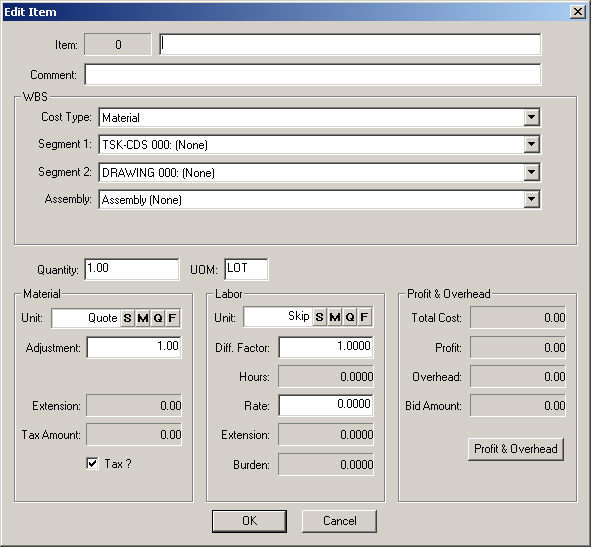
ITEM: The filed displays the Item name. If adding an Item, the user can enter in an Item name to the field.
COMMENT: This field can be used to enter in comments about the Item.
WBS: This section of the window allows the user to assign the Item its Work Breakdown Structure elements.
Note: The Bid Export Report is organized using a Work Breakdown Structure with the following elements:
Cost Type: Cost Types are categories that items listed in a Bid Export Report are organized into. There are five Cost Types: Material, Labor, Subcontract, Equipment, or Other.
Task, Assembly: An item in a Bid Export Report can also be assigned to a Task and an Assembly.
QUANTITY: The quantity of the item.
UOM: The Unit of Measurement used for the Item.
COST TYPE: This window section’s title will change depending on which Cost Type the Item is set to in the WBS section. For example, if the Item’s Cost type is set to “Material,” the section’s title will be the same. If the Cost Type is set to “Labor,” the section becomes inactive.
UNIT: The Item’s unit can be set in this field (usually expressed in dollars).
ADJUSTMENT: Any adjustment value can be entered into this field.
EXTENSION: This field can not be edited. The value is calculated using Qty * Unit * Adj.
TAX AMOUNT: This field cannot be edited. The value represents the tax applied to the item.
TAX?: If this condition applies for the Item, click the check box.
Note: When exporting tax to Management Suite, it is lumped together with the Item’s Material value.
LABOR: This window section contains the Item’s Labor information.
UNIT: The Item’s type can be set in this field (usually expressed in hours).
DIFF FACTOR: The difficulty factor can be entered into this field.
RATE: The labor rate can be entered in this field.
HOURS, EXTENSION, BURDEN: These fields display the relevant Item information and can not be edited.
PROFIT AND OVERHEAD: This window section displays values related to the Item’s Profit and Overhead.
TOTAL COST, PROFIT, OVERHEAD, BID AMOUNT: These fields display the relevant Item information and can not be edited.
OK: After you finish modifying the Bid Export Report Item; use this option to save the changes.
CANCEL: Returns you to the Bid Export Report screen without saving any changes.