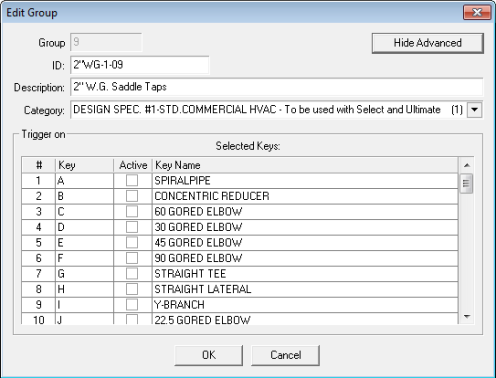
Once the line you want to edit is highlighted, there are several ways to access the editing display:
Select Edit > Edit Group
Right-click the item and select Edit Group.
Right-click the item and select Add Group.
The Edit Group window displays.
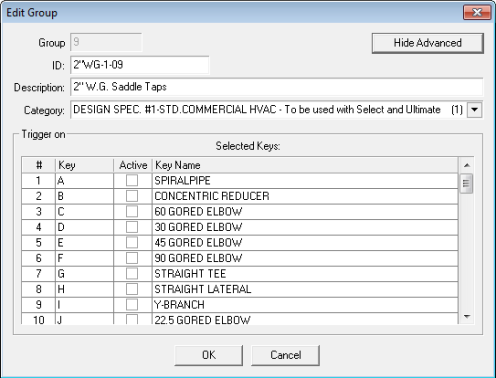
Note: The following
example has the window extended by pressing ![]() . The
button then changes to
. The
button then changes to ![]() , which
can be used to revert the window back to its default state.
, which
can be used to revert the window back to its default state.
GROUP: This value is the assigned chronological number for a specification group.
ID AND DESCRIPTION: When the Edit Group window first displays, the ID field is highlighted. The ID is a short identifier for the Group. It can be used as an abbreviated description or it can be more meaningful. In HVAC Series Takeoff (Maintenance and Audit Trail views) the ID shows what specification has been applied.
CATEGORY: This is the Material Category used in Takeoff that applies to the Selected Keys “Triggered on.”
This is the material category that the Component will be converted to. When the Group is taken off, and all other options within this specification are met, this category will be applied.
ASSEMBLY MENUS: If the radio button for this is selected, this it the assembly that the Component will be converted to. When the Component is taken off, and all other options within this specification are met, this assembly will be applied.
SELECTED KEYS: These are a list of Material Category Keys that, when selected in Takeoff, will apply the specification.
This is the specific material item that the Design Spec Key will be converted to. When the Design Spec Key is taken off, and all other options within this Specification are met, the item will be converted to this specific material. There are three ways this can be set-up: (1) if you selected a single key in Design Spec Keys, select a single key here; (2) if you selected several keys in Design Spec Keys, this defaults to Selected Keys; (3) if a Design Spec Key is not selected, All Keys is the default, meaning that all keys within the size range will be converted to the selected category.
Note: If you are adding a Design Specification, the Edit field is blank when first accessed.