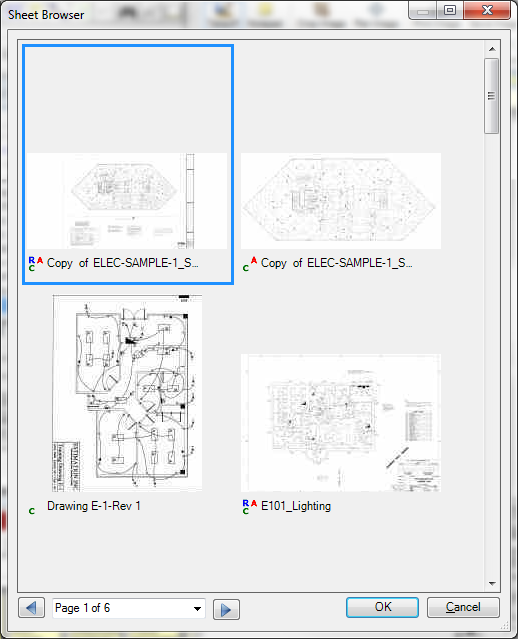to open the Sheet Browser window that displays thumbnail
images of your drawings.
to open the Sheet Browser window that displays thumbnail
images of your drawings. The
Sheet Browser has been added
to the main Digital Takeoff tool bar. Click the Sheet Browser icon
 to open the Sheet Browser window that displays thumbnail
images of your drawings.
to open the Sheet Browser window that displays thumbnail
images of your drawings.
For all new jobs, as you add sheets to Digital Takeoff, a thumbnail is created for that sheet, which is displayed in the Sheet Browser window.
The Sheet Browser can be re-sized/maximized, and the size/position is retained between sessions.
The Sheet Browser shows sheets in pages of 30 thumbnails, and you can navigate between pages using the arrows or combo box at the bottom of the dialog.
If the sheet name does not fully display, hover over the name to display a tool tip with the full sheet name.
Switch sheets by selecting a sheet and clicking OK, or by double-clicking on the sheet.
Icon labels give you more information about each sheet:
R: the sheet contains multiple revisions, however, the thumbnail will always show the original sheet.
A: the sheet contains annotations.
C: the sheet has been compensated.