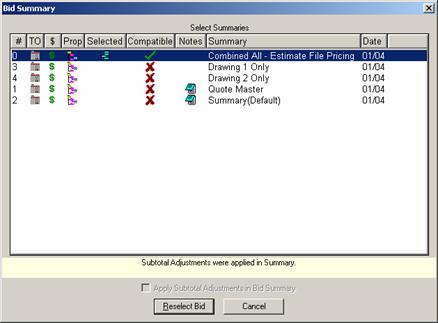
Figure 1 shows the Bid Summary - Select Summaries window when the Update function (in the Bid Summaries window) has been used. When updating a Bid Summary, the Selected icons display, showing what Summaries were used when the Bid Summary was last created.
Figure 1
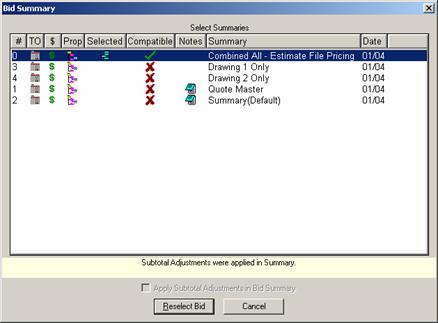
Notes:
If a Summary name appears in red in the Select Summaries window, that Summary is locked-out. This means that Summary is already open. In multi-user/network systems, it's usually another user who is working with that Summary and you will not be able to select it.
If you create a summary that contains “net price” items and choose to “Apply Subtotal Adjustments in Bid Summary”, you will get a confirmation prompt stating, "This summary contains "net price" items. Applying Subtotal Adjustments to these items may result in incorrect prices. Are you sure you wish to continue?"