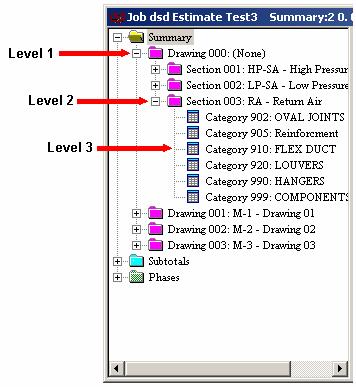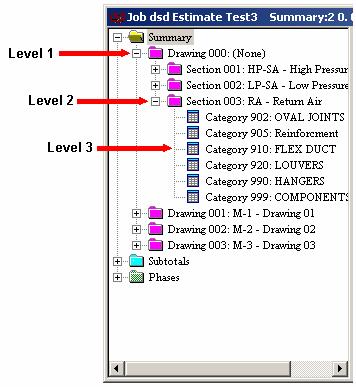
Levels controls the amount of breakdown you would like for the Summary. There can be up to 6 tiers of breakdown, including Drawings, Assembly, Standard Systems, Category, and whatever other levels you have defined yourself in the Levels file (see the Levels topic). These levels can be further broken down by details (e.g., Standard Systems can be broken down into Branch Lighting, Feeders, Demolition, etc.; Categories can include Elbows, Wire, Motor Control, etc.).
The Levels window consists of two sections: six Levels on the left and Sorting & Filtering of level details on the right.
These levels determine the hierarchy of the Summary, which is shown in the SFM window as a "tree view." As an example, in Figure 1, the Summary will first be broken down by Drawing, and then within each Drawing, the Summary will be further divided by Systems, then by Category.
Figure 1