How to select a single line
To select one line, simply click on it once with the primary mouse button.
Figure 1
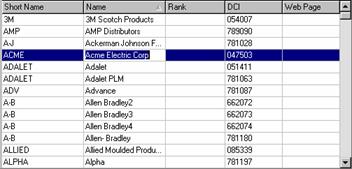
In the Figure 1 example, notice that only the word "Acme Electric Corp." is highlighted in the Name field. This means that the focus is on that field; meaning that the cursor was in that field when the primary mouse button was clicked. Whatever field the cursor is in, is the field that will be in focus when the line is selected.
When a field has the focus, entries can be made directly in that field. See Focus/Editing in the Grid.