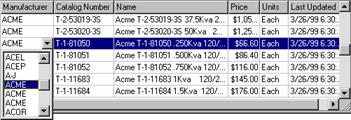Focus/Editing in the Grid Example
In Figure 1, notice that only the word "Acme Electric Corp." is highlighted in the Name field. This means that the Name field for that record has the focus. The cursor was positioned on "Acme Electric Corp." when the primary mouse button was clicked.
Figure 1
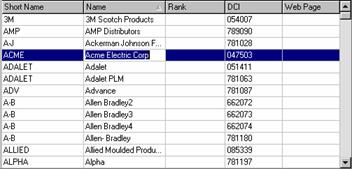
When a field has the focus, entries can be made directly in that field. As shown in Figure 2 below, the Name field for the selected record has been edited right on the grid, without having to go to another editing window.
Figure 2

TIP – When editing in the grid, you can press the ESC key to undo all changes to that row.
Use the Tab key to move the focus from column to column to the right within a selected line. Once the end of the selected (highlighted) line is reached, the next line becomes selected. The key combination of Shift-Tab moves backward (to the left), from column to column within a selected line.
Some fields are set up with drop-down menus. For example, in Databook, the Items grid contains a column titled “Manufacturer.” When the Manufacturer for a record is in focus, a down arrow button appears, which, when selected, displays a list of choices for that field (Figure 3). These choices are set up in Manufacturers (see the Databook chapter).
Figure 3