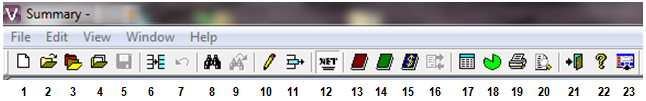
The SFM Toolbar buttons correspond to the same selections in the pull-down menus and provide shortcuts in performing functions.
Figure 1
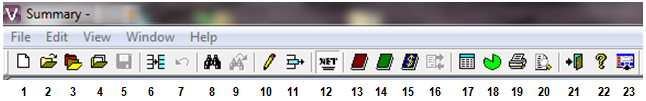
To make selections, you may either use the pull-down menus or the Toolbar buttons. Each of the pull-down menu selections and Toolbar buttons is discussed in this section. Figure 1 includes numbered labels for each of the Toolbar buttons that correspond to the key labels given below:
|
1. New |
13. Update Databook |
|
2. Open |
14. Update Estimate Pricing File |
|
3. Next Summary |
15. Create a Requisition or Quote |
|
4. Insert Estimate Related Files |
16. Launch Power Link |
|
5. Save |
17. Bid Summary |
|
6. Select All |
18. Analyze |
|
7. Undo |
19. Print |
|
8. Find |
20. Print Preview |
|
9. Find Next |
21. Exit |
|
10. Edit |
22. About |
|
11. Delete |
23. Exit to Main Menu |
|
12. NET |
|