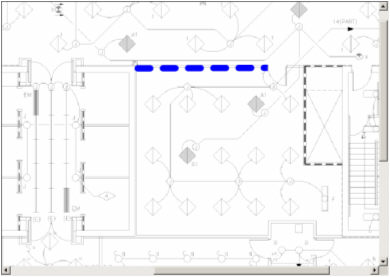
This Digital Takeoff tool allows you to draw a line on the takeoff image. The color, thickness and transparency of the line can be adjusted using the Drawing Tools tab in the Takeoff Tools panel in Digital Takeoff.
If you have not specified a Drop Length on the toolbar, you will be prompted to enter the value.
You can use Drop & Continue from the right click menu to add the drop and two elbows and continue with your measured line.
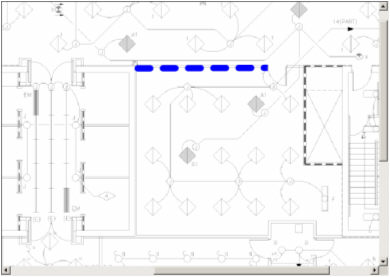
Note: Deleting the Standard Takeoff item will also delete its corresponding Digital Takeoff annotation, provided that Digital Takeoff is connected.